Today, I had this XML document which I was wanting to make viewable in a browser. My plan was to run the XML document through an XSLT engine to transform it into an HTML document (which could then be opened in a browser).
Instead, I found that I could just embed the XSLT directly in the XML document. Then, when this file is opened in a browser, the XSLT executes and spits out HTML, which is then rendered into the browser window. This is great because I now have the original XML file (which we wanted to keep further analysis purposes) which can also be rendered nicely in a browser.
Here's an example:
<?xml version="1.0" encoding="ISO-8859-1"?>
<?xml-stylesheet type="text/xml" href="#stylesheet"?>
<!DOCTYPE catelog [
<!ATTLIST xsl:stylesheet
id ID #REQUIRED>
]>
<catalog>
<xsl:stylesheet id="stylesheet" version="1.0" xmlns:xsl="http://www.w3.org/1999/XSL/Transform">
<xsl:template match="/">
<html>
<body>
<h2>My CD Collection</h2>
<table border="1">
<tr bgcolor="#9acd32">
<th>Title</th>
<th>Artist</th>
</tr>
<xsl:for-each select="catalog/cd">
<tr>
<td><xsl:value-of select="title"/></td>
<td><xsl:value-of select="artist"/></td>
</tr>
</xsl:for-each>
</table>
</body>
</html>
</xsl:template>
</xsl:stylesheet>
<cd>
<title>Empire Burlesque</title>
<artist>Bob Dylan</artist>
<country>USA</country>
<company>Columbia</company>
<price>10.90</price>
<year>1985</year>
</cd>
<cd>
<title>Hide your heart</title>
<artist>Bonnie Tyler</artist>
<country>UK</country>
<company>CBS Records</company>
<price>9.90</price>
<year>1988</year>
</cd>
</catalog>
And this renders as such:
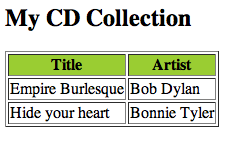
Please note that this doesn't work for Internet Explorer. For IE, the XSL document must be referenced like this:
<?xml-stylesheet type="text/xml" href="report.xsl"?>