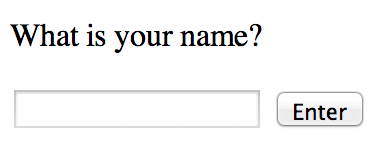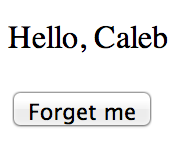I've been playing with d3 recently, and it awesome! I'm especially amazed by the ease of animating transitions with it.
There are plenty of amazing d3 demos out there, but I wanted to write some simpler ones to help me understand the basics of d3. You can find them here:
http://calebmadrigal.github.io/d3-demos/
For example, here's how to draw a circle with d3:
Code:
var width = 200;
var height = 200;
var x = width/2;
var y = height/2;
var ...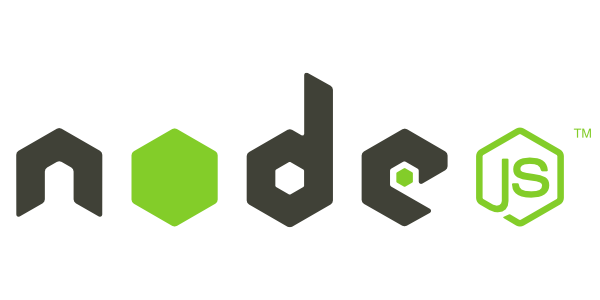 I first heard of
I first heard of