I've recently been getting into Software-defined Radio (SDR), mostly using a HackRF - a radio tranceiver capable of operating from 1MHz to 6GHz (which is a huge range).
One of the most simple (and most interesting attacks) which can be done with SDR is what's called a Replay Attack. It works by simply recording a signal, and then rebroadcasting it. I was able to use this attack to lock and unlock my Jeep Patriot (2006) with my computer. Here's how...
First I recorded the "unlock" and "lock" signals from my keyless entry remote using this "flowgraph" in Gnu Radio Companion:
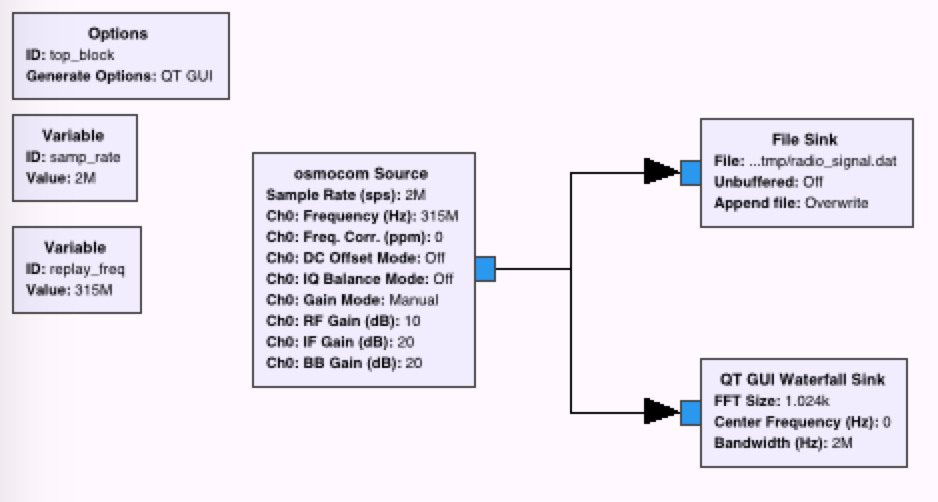
A couple things to note about this flow graph:
- The frequency is 315 MHz (the frequency at which pretty much all keyless entry)
- It records at 2 million samples per second (a piece of data needed for importing into Audacity later)
- It saves to this file, 'radio_signal.dat'
- It also shows a "waterfall graph" of what it is recording
Here is what the waterfall graph of the recording looks like. This is first the "unlock" signal, followed by the "lock" signal:
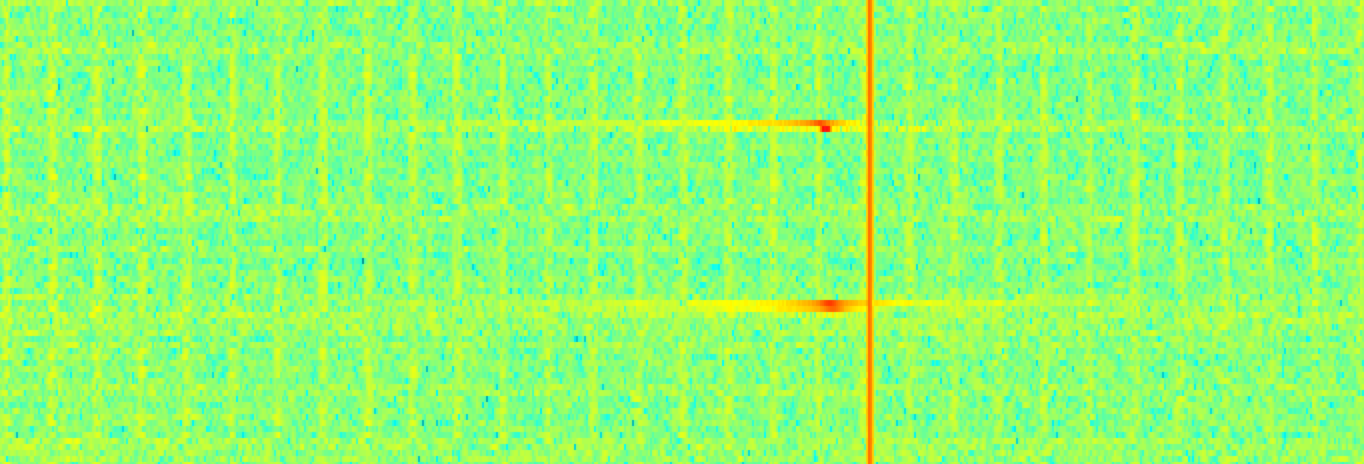
Now I could simply replay this recording in order to execute a replay attack. But wanted to explore these signals in a bit more detail. So I decided to try to trim them down using Audacity. Though Audacity is primarily intended as sound editing software, it can also be used for editing the wave forms of radio signals (which is pretty awesome! Waves are just waves, whether transmitted by sound or radio). I won't go into too many details here, but you can learn more about importing/editing/exporting radio signals in Audacity here: http://calebmadrigal.com/editing-radio-signals-with-audacity/.
Here is what the "unlock" and "lock" signals look like in Audacity:
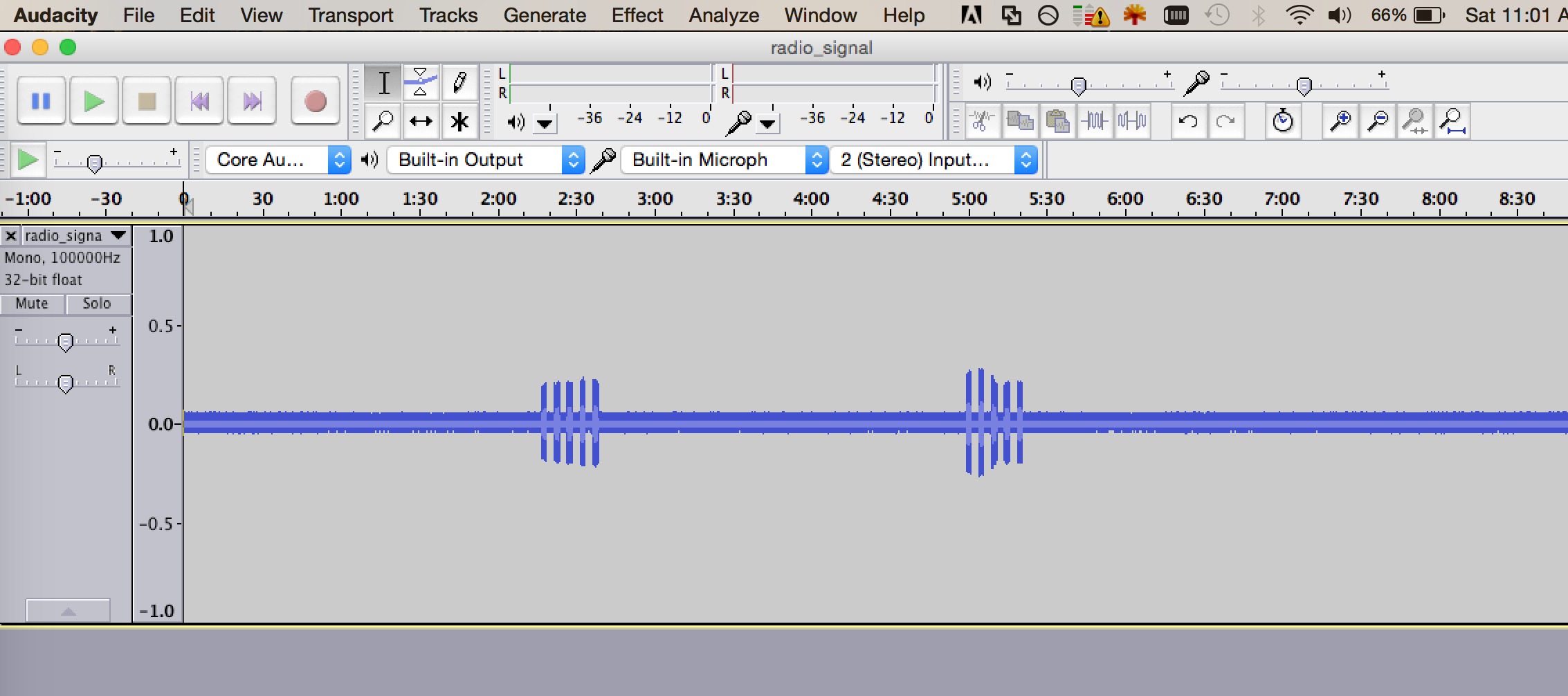
So here, you can clearly see the 2 distinct signals: first Unlock, then Lock. From here, I can select and export each of the signals to different files...
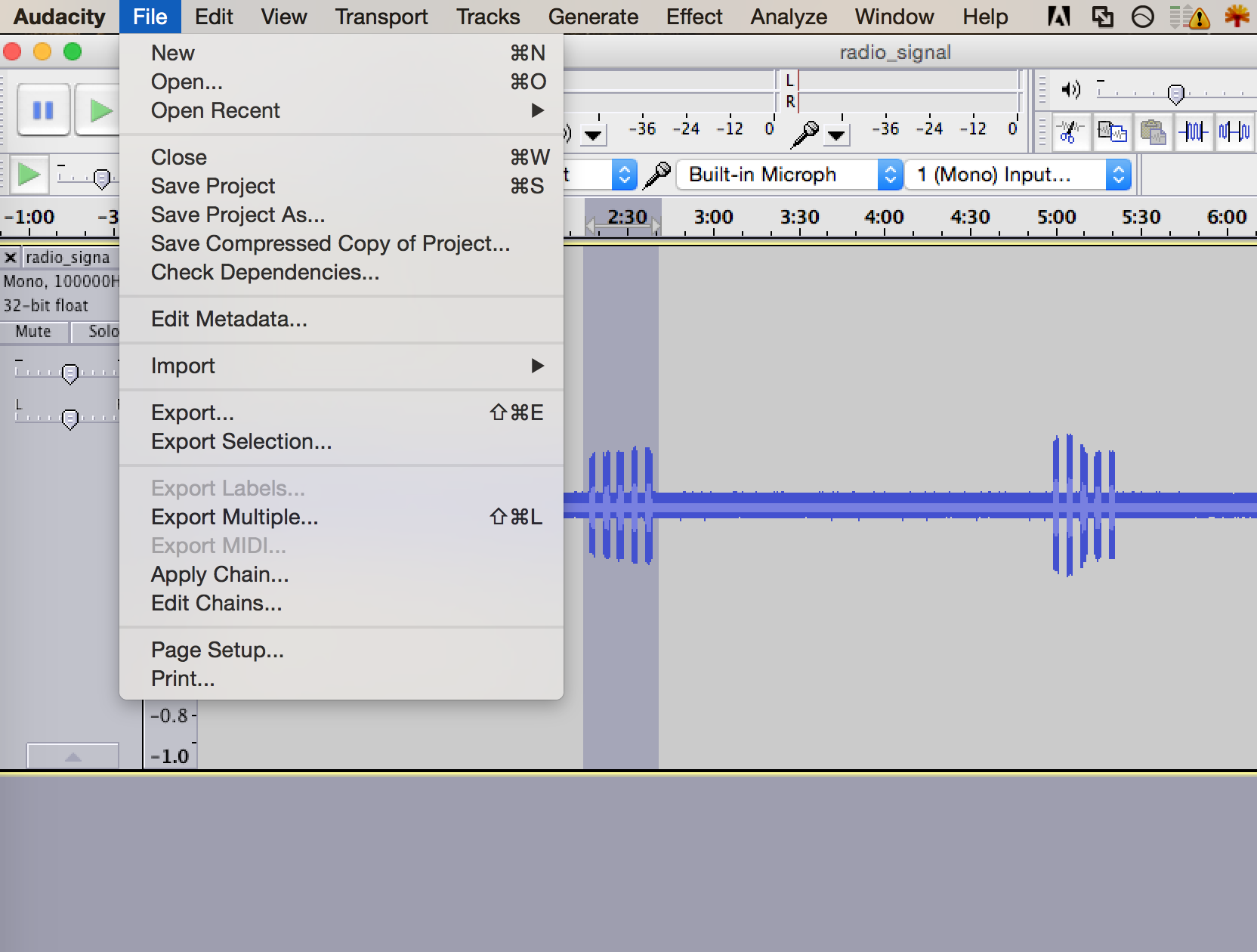
So then I had 2 raw signal files:
cmbpr:gnu_radio caleb$ ls -lh |grep raw
-rw-r--r--@ 1 caleb staff 11M Apr 16 11:09 jeep_lock.raw
-rw-r--r--@ 1 caleb staff 10M Apr 16 11:09 jeep_unlock.raw
Note that even after trimming these down, the files are still ~10Mb each.
Finally, the last step was to create a flowgraph to transmit each of the messages. It looked like this:
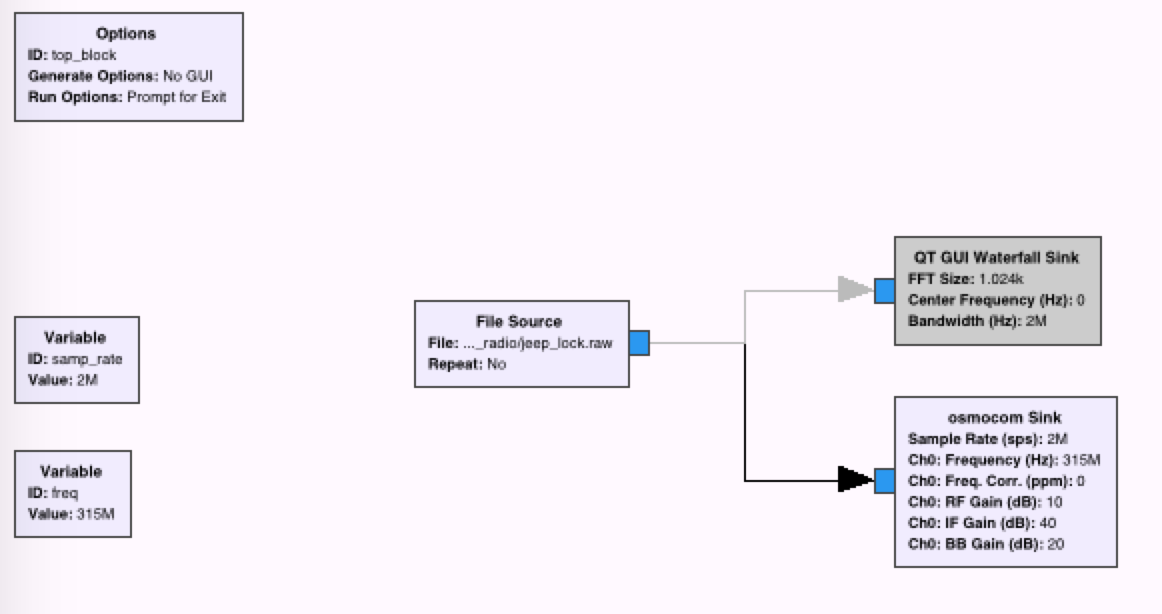
In order to make nice command-line scripts, I just modified the top_block.py script which gnuradio-companion outputs, and had one (jeep_unlock.py) transmit the jeep_unlock.raw file, and the other (lock_jeep.py) transmit the jeep_lock.raw file.
Here is a video showing me using these 2 scripts to unlock and lock the jeep: