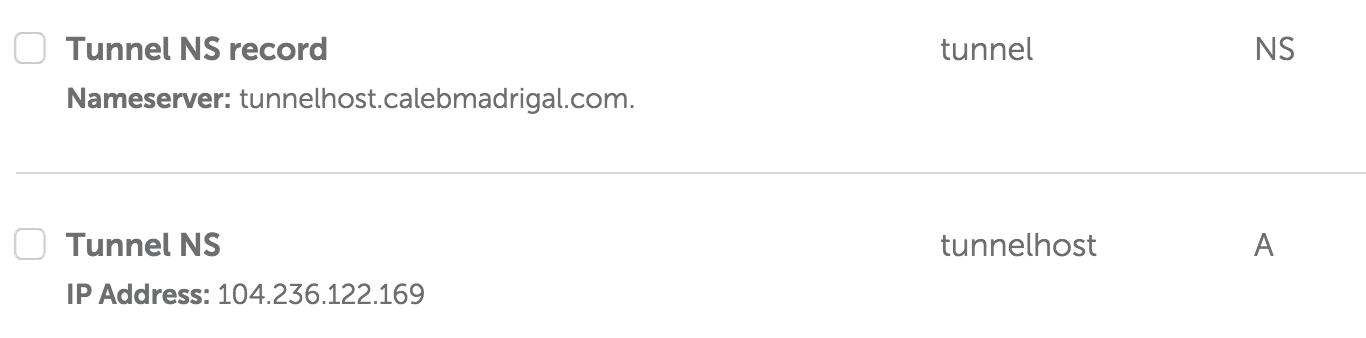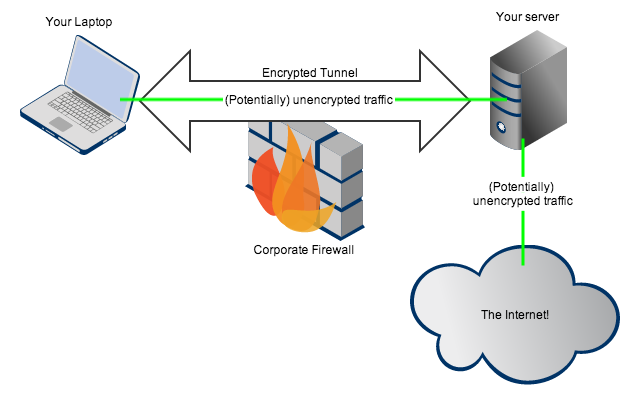3 Years ago (2013), I built my own home security/automation system with a Raspberry Pi. Here's what it looks like:
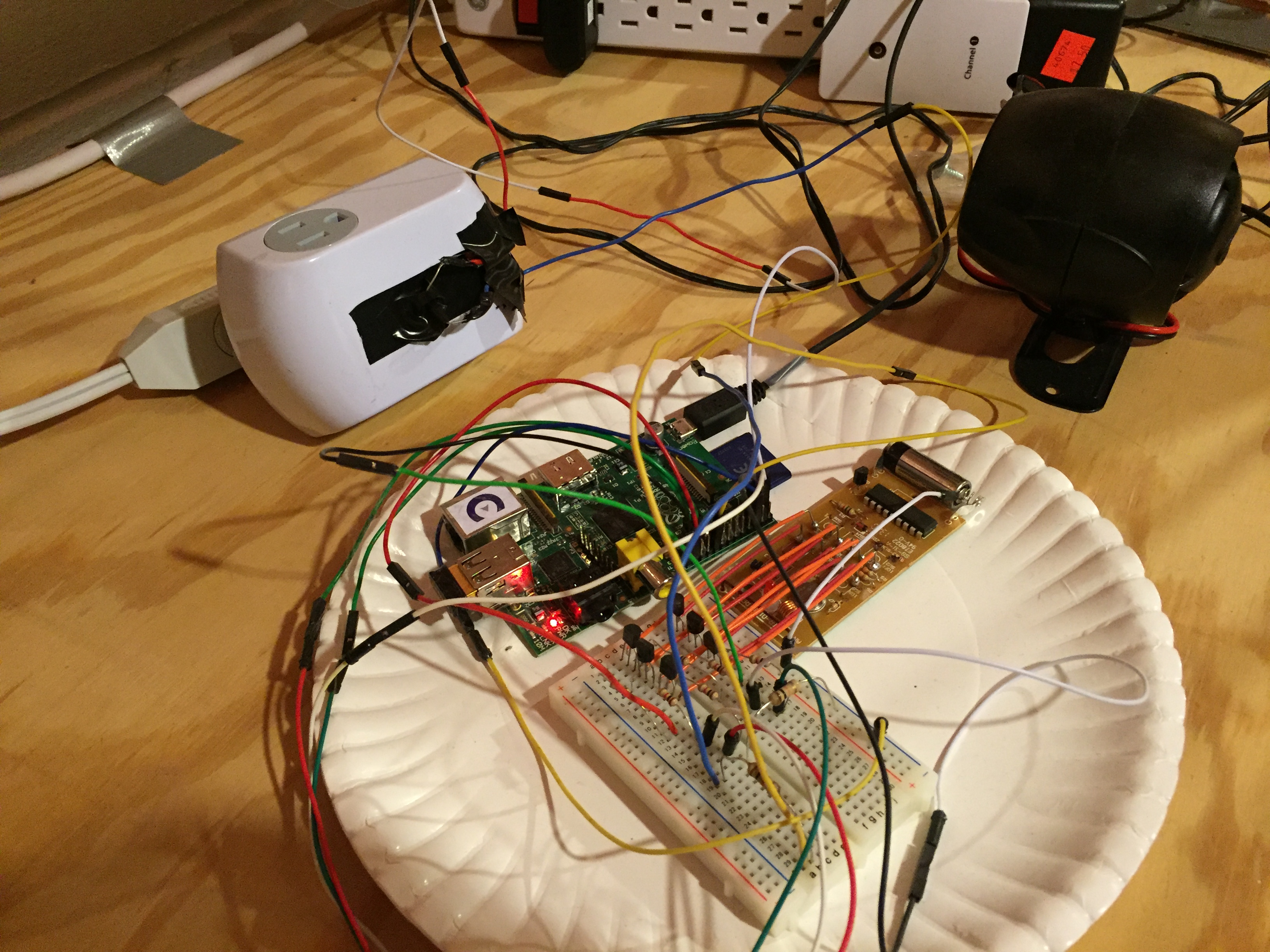
What it does
- Allows controlling a couple outlets via a mobile web app
- Alarm system enabled/disabled via mobile web app
- If alarm enabled, magnetic door sensor would trigger siren and turn on outlets
Hardware used
- Raspberry Pi - $35
- Edimax EW-7811Un 150Mbps 11n Wi-Fi USB Adapter - $10
- Off-the-shelf remote controlled outlet kit - $20
- Off-the-shelf wireless magnetic door sensor/outlet - $25
- Car siren - $8
- Breadboard, transistors, photoresistor, resistors, wires, soldering iron
Total cost of parts: ~$115
Software used
I wrote the controller software in Python (with ZeroMQ, Flask, Rpi.GPIO, and jQuery Mobile): https://github.com/calebmadrigal/rpi-home-automation.
It's made of up 3 components: