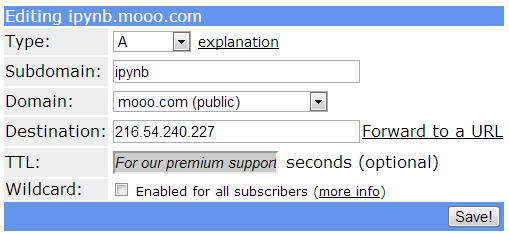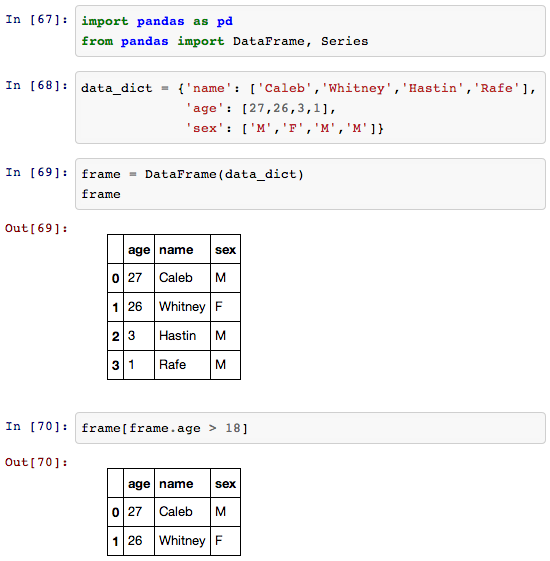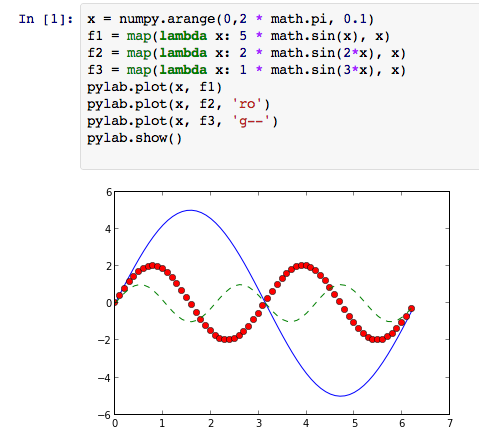I recently needed to call some synchronous code from asyncio. Thankfully, asyncio provides the run_in_executor function, which runs the specified function in a different thread. Here is an example of using it:
import asyncio
import time
from urllib.request import urlopen
@asyncio.coroutine
def count_to_10():
for i in range(11):
print("Counter: {}".format(i))
yield from asyncio.sleep(.5)
def get_page_len(url):
# This is the blocking sleep (not the async-friendly one)
time.sleep(2)
page = urlopen(url).read()
return len(page)
@asyncio.coroutine
def run_get_page_len():
loop = asyncio.get_event_loop()
future1 = loop.run_in_executor(None, get_page_len, 'http://calebmadrigal.com')
#data1 = yield from future1
return future1
@asyncio.coroutine
def print_data_size():
data = yield from run_get_page_len()
print("Data size: {}".format(data))
loop = asyncio.get_event_loop()
tasks = [
asyncio.async(count_to_10()),
asyncio.async(print_data_size ...